#NeoVim users, I'm so out of the loop, I discovered only now that packer.nvim has been unmaintained for a while.
Which neovim package manager do the cool kids use nowadays? Is lazy.nvim the way to go?
#NeoVim users, I'm so out of the loop, I discovered only now that packer.nvim has been unmaintained for a while.
Which neovim package manager do the cool kids use nowadays? Is lazy.nvim the way to go?
Make your escape key easier to reach by swapping your escape and caps lock keys! This is especially useful for Vim and Neovim editing!
If you use Linux with the X window system, just run this command on startup:
``` sh
setxkbmap -option caps:swapescape
```
Man oh man I just love the new diagnostic.virtual_lines feature in @neovim 11!
Even with my super busted vision I can finally actually SEE the diagnostic messages my LSP is sending me rather than having them roll off the edge of the screen!
These are the kinds of quality of life improvements that make me an incredibly happy #neovim user :)
Sigh. So, https://github.com/neovim/neovim/pull/32013 (released in 0.11.0) made Neovim display stderr highlighted with ErrorMsg.
Which _might_ be considered a good thing, but CLI applications use stderr for all sorts of things, not just errors. For example, `git push` will print status to stderr by default.
It completely defeats the purpose of highlighting errors in red if non-errors are red as well.
Yes, I'll probably open an issue about that. (Edit: done, https://github.com/neovim/neovim/issues/33405)
You just rewrote your Neovim config in Lua.
I just researched which Vim patch added fo=/ (it's 8.2.4907) and introduced a has() clause to make sure my config still works in Ubuntu 18.04, on top of it already being Vim- _and_ Neovim-compatible.
We are not the same.
TIL: #Neovim's "Supported Platforms" documentation page is about building the source code, not running release binaries.
https://neovim.io/doc/user/support.html#supported-platforms
In other words, when it says "glibc ≥ 2.12", don't expect the 0.11 release binary to run on a system that comes with, say, glibc 2.27.
(Which version it requires? I don't know, and the release page or docs apparently don't say either: https://github.com/neovim/neovim/issues/33273#issuecomment-2787139819)
But there are binary releases that run with glibc 2.17 or higher:
@alisynthesis I mean, since you don’t seem to have any strong moral objections to using proprietary software, you could also consider paying for the thing you have been using for years and that seem to be happy with?
I mean, I don't necessarily *want* to dump #vscode in favor of #neovim, but vscode uses so much memory and cpu, especially with remote or #container #development. But here I am, learning how to configure neovim. I guess I'm learning #lua too. #programming #ide
Sigh, I think I might have to switch away from #VisusalStudioCode. Seems the only stuff they work on is #AI, to the detriment of everything else.
Shall I move back to #vim? Or rather #neovim. Do I still have the patience to configure that just the way I like it?
I could also try out that newfangled #zed editor that is getting all the hype these days.
One must-have feature is it having good vim keybindings though, I'm lost without them.
#SoftwareDevelopment #golang #rustlang #rust
I have to _blame_ @willmcgugan for rediscovering the power of the 
His amazing work with #Rich and #Textual for 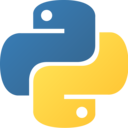 got me to realize how much has happened since GUI and mouse took over the world.
got me to realize how much has happened since GUI and mouse took over the world.
This year it all begins to come together to form a good base with #ArchLinux  #Ghostty
#Ghostty #Starship
#Tmux and #Neovim
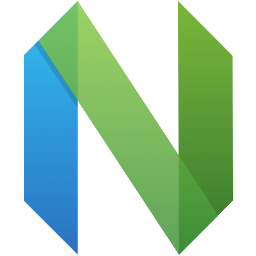 to really get going with.
to really get going with.
If I knew beforehand, what a nest of
I would journey into when exploring #Neovim
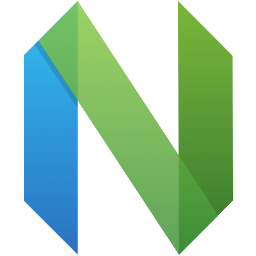 - I would have done it years ago
- I would have done it years ago
In the past couple of days I’ve finally had some time to work again on nvim-http.
It’s a #Neovim #Python plugin compatible with comparable HTTP client plugins in VsCode and IntelliJ - or a little #Postman that runs in your favourite editor.
While I was away I didn’t notice that the repo in the meantime has ammassed almost 100 stars and it had a dozen of outstanding issues - sorry!
The latest release includes many improvements and features:
Fully migrated to the Neovim remote plugins API, now that Neovim has introduced breaking changes that make it incompatible with the old vim.async_run API.
Better handling of HTTP requests that don’t end with newlines or comment headers.
Added support for environent variables specified in .env files, either in the same directory as the .http file or in the current working directory of the editor. The plugin now also supports environment variables specified both in *.env.json files (VsCode compatibility) and .env files.
Added support for inline shell commands, either in the environment variable or in the HTTP request, delimited by $(...).
Added -h and -t options to the :Http command to display the output in a horizontal split or in a new tab (the default is a vertical split).
Added --no-redirects option to :Http to avoid following redirects.
Added -T/--timeout option.
Most underrated #neovim feature against eye tearing.
- Spares your eyes some effort.
- Makes the editor bring lines to your focus.
z. (lowercase z + dot)
Boom.
Current line gets *horizontally centered*
Make this *alignment automagic*
by adding " z. " to your scroll keybindings.
Stop dropping eyeballs on this stupid code.
#developers #programming #health
If you'd like to prank a fellow Vim user, send them a text file with `vim: revins` at the bottom and ask them to type some text in it... https://vimhelp.org/options.txt.html#%27revins%27
Unless they've turned off their `modeline` setting, something like this should happen:
Do you use a AI integration on your text editor or IDE?
Feel free to response the poll and put why you response, also please share this poll.